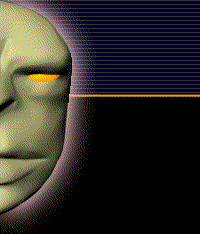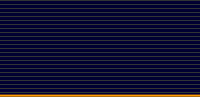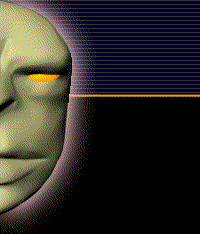| |
以下是教學內之片斷,可看放大圖或電影檔下載.
Lesson contents below, click the images to expand them. |
|
| Arnold Light Filter - Barn doors |
學習主旨
Lesson Keynotes |
 |
> Under the modifier list for the Arnold lights there are various light filters that allow us to mask and project our lights easily. We’ll go over the Barn Door filter first, the Baron Door filter creates a mask around the light to define the shape of the light further and adjusts as a box.
|
|
| Arnold Light Filter - Blocker |
學習主旨
Lesson Keynotes |
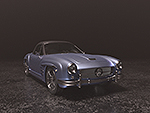 |
> In this lesson we'll go over the blocker filter. The Blocker filter creates a mask around the light but allows us to adjust the light as any shape, not just a box.
|
|
| Arnold Light Filter - Decay |
學習主旨
Lesson Keynotes |
 |
> Arnold lights are physically based the falloff of light is dependent on the size and distance of the light by default. However, if we want manual control over the light attenuation we can use the Decay filter to adjust it to our liking.
|
|
| Arnold Light Filter - Gobo |
學習主旨
Lesson Keynotes |
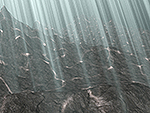 |
> If we’d like to project an image through our lights in Arnold our options are using photometric lights or the Gobo light filter. Arnold lights by default have no way to project images unless we use this filter.
|
|
| PBR Materials |
學習主旨
Lesson Keynotes |
 |
> PBR stands for Physically-based rendering and is a shading method intended to accurately represent light.
|
|
| Toon Shader |
學習主旨
Lesson Keynotes |
 |
> The Arnold toon shader is part of a non-photorealistic rendering solution that is provided in combination with the Contour filter to create a cell-shaded effect. |
|
| Toon Shader - Line |
學習主旨
Lesson Keynotes |
 |
> In this practice we’ll go over how to set up the Toon shader to give us a line drawing effect over our 3d model.
|
|
| Arnold Volume |
學習主旨
Lesson Keynotes |
 |
> The Standard Volume material is a physically-based volume shader. It provides independent control over volume density, scatter color and transparent color. This material can be used in tangent with other particle systems such as Fluids in order to create foam, smoke or any other kind of volumetric effect. |
|
| Arnold Volume - Animated |
學習主旨
Lesson Keynotes |
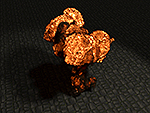 |
> Loading VBD files in a sequence will allow for animations to be played through the Arnold Volume. In this exercise we’ll set up an explosion animation.
|
| Movie |
|
| Cylindrical Camera |
學習主旨
Lesson Keynotes |
 |
> The Arnold cylindrical camera provides a cylindrical view, useful for creating panoramic views.
|
|
| Spherical Camera |
學習主旨
Lesson Keynotes |
 |
> A spherical camera means that the camera lens has a spherical appearance, useful for creating environment maps.
|
|
Fisheye Camera |
學習主旨
Lesson Keynotes |
 |
> For this exercise we’ll go over the fisheye camera, the fisheye camera also provides control over the field of view in order to produce the fisheye effect.
|
|
| |