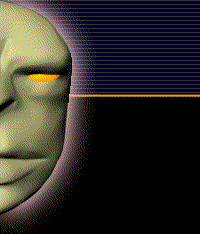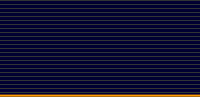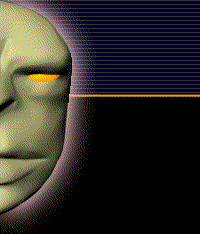3DS Max basic combo
class description:
(click
here for teaching sample)
*Intoduction of 3DS Max and its'
collaboration with business field.
*Introduce powerful Command Panel,
Interface and personalize setting.
Difference between 3 types of cloning:
copy, instance, and reference.
*Simple mesh design - creating a jet fighter
*Background rendering.
*Movie or image rendering and setting.
*Path setting.
*Camera setting.
*Basic Material Editor setting.
*Object mapping - making it real.
*Explosion and exploding object
setting.
*Light glow and explosion effect
setting.
*Merging scenes.
*The powerful sun system and location
(such as Los Angeles) setting.
*Creating 3D from 2D with Lathe.
*Making Glass object (transparent object setup).
*Transparent object and shadow setting
using Raytrace.
*Object Shader and reflection index.
*Reflection setting.
*Using image file for Surface Displace
setting.
*Introduction on light rays and
related special effect.
*Basic Particle System - snow scene.
*Advance Material Editor usage - wave
motion.
*Basic kinetics.
More....
(See more Combo contents)
*3D logo - beveled edge
*3D logo - rounded edge
*Exploding object's thickness setting
- advance Particle system (Introduction to PArray and Track View).
*Torpedo and water bubble - metallic
surface setting and SuperSpray Particle System combining
with Gravity.
*Teapot lid shaking and animated
steam -
applying proper noise to animation, Particle
System (Spray) and advance Material Editor editing.
*Space Warps - FFD transformation.
*Space Warps - Displace creates
spitting effect.
*Path Constraint.
*Particle System and Space Warps:
Acceleration with deflector setting.
*3D object and Space Warps
collaboration.
*Electric flow: Videopost's Glow
setting.
*Advance flame setting.
Advanced Modeling class
description:
(See actual contents)
*Create 3D building from ground-level (blue-print).
* compound modeling- "Connect", "Scatter" tools.
*Advance Loft and Boolean modeling.
*Difference between Mesh, Patch and
NURBS.
*Editable Poly Object:
Important application in Modifier Panel.
*Surface tool practice: basic head modeling.
*Surface tool practice: human body modeling.
*Patch modeling: using Spline Line to
create patch model (Table and Engine).
*Patch modeling: using cross section
to create surface and patch model (Monster Mask).
*Path modeling: Blackbird
professional modeling.
Mapping and
Lighting class description:
(Mapping & Lighting Contents)
*Inside Material Editor: proper Shader
usage and explanation.
*Shellac usage and effect, and its
transformation to wax looking surface.
*Metalic painting effect:
study paint,
pottery, Lacquer Paint, and multilayer painting results
in different types of light reflection.
*Introducing "Translucent Shader" and how it works with "Area Shadow"
*Advance material editing to create
X-Ray effect.
*Architectural necessity:
Displacement.
*Advance Raytrace setting: making of
translucent glass.
*Human model proper mapping and
related tools: Photoshop application.
*Low polygon human modeling: combining
Material Editor with mapping modifying tools.
*Planar and Box mapping difference:
UVW Wrap's usage.
*Unwrap UVW Modifier:
unwrapping (flatten) object line for easier mapping.
*Apply image to proper area on the 3D
object for correct result.
*Map Channel's proper usage.
*Advance lighting setting: light and
shadow.
*What is "Photometric lighting".
*Advance Light Tracer and Radiosity
logic and setting.
*材質編輯器內Advanced Lighting Material(進階光學材質)及Radiosity之間的配合.
*Using "Advance Lighting Material" with
Radiosity inside Material Editor.
*Realistic indoor, indoor mix w/outdoor lighting
* Timing to use
"exposure control".
*Difference between Sky Light and Day
Light.
*Gaming necessity: Render to Texture (Baking texture to model surface).
*Cartoon material editing (Ink N Paint).
3ds max Animation class
description:
(See Class contents)
*3ds max 的順向(FK)及反向運動(IK)骨骼系統.
*3ds max's FK (Forward Kinematics) and
IK (Inverse Kinematics) bone system.
*Bone system and Skin modifier:
including muscle transformation from bone movement.
*Tail animation: What is "Spline IK" and it's different setups
*Facial Expression with Morpher
modifier: Progressive Morpher and Morpher
material usage.
*Wire Parameter and related
Manipulator.
*FFD modifier's application to
animation control and its importance.
*Hair animation: hair flowing movement
with applied force. Same concept is applied to
cloth animation.
*Track View study: Curve Editor and
Dope Sheet study and application.
*Eyeball animation: Look At setting
for difference objects.
*Setting dummy and shape for easier
bone animation control.
*Complete building of a bone skelton system.
*Reactor Controller analysis and how it combines with Wire Parameter.
Spring controller: setting and reacting
with applied force.
Character Studio:
(Biped animation system)
*Software introduction and basic
functions:
figure mode, steps mode, motion flow mode, mixer mode and their flow logic.
*Figure mode: proper setting and knowing
the techniques involved.
*Character Studio working with
Physique Modifier.
*Physique practice: technique
analysis.
*Inside Steps mode: Step, Step + FreeForm,
and FreeForm..
*Limb pivot setting: balancing point
setting.
*Layer usage.
*Adding motion capture and the
techniques involved.
*Motion flow mode: how to merge motion with
motion file.
"Mixer Mode" - how to use mixer mode to mix difefrent motion clips and produce the motion clip you need.
|