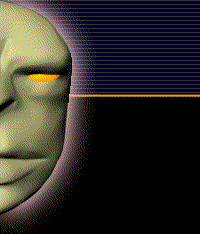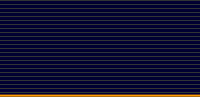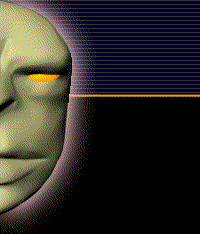| |
以下是教學內之片斷,按一下照片可看放大圖或電影檔下載.
Lesson contents below, click the images to expand them or download its video. |
max介面巡航
Interface Introduction
|
學習主旨
Lesson Keynotes
|
 |
> 介紹max之主要介面功能控制及其邏輯安排方式.
Introducing 3Ds Max's primary interface and functions.
> 介紹常使用的鍵盤捷徑鍵, 使學生了解專業省時省力的手法
Introducing commonly used hotkeys, allowing students to reduce worktime. |
|
基本卡通造型
Basic Cartoon Modeling
|
學習主旨
Lesson Keynotes |
 |
> 由基本的卡通造型了解有機造型的運作原理.
Understanding of 3D structure and principles using a basic cartoon.
> 了解3D立體物件的點,線,面構成.
Understanding of vertex, edge, and polygon.
> 低解析物件產生高解析順滑面的適當控制.
How to convert a rough model into a smooth model.
|
|
點頭問候
Nodding Animation |
學習主旨
Lesson Keynotes |
 |
> 老鼠點頭問候, 基本的動畫設定.
Controlling the cartoon head to nod using basic animation skills.
> 動畫關鍵格的控制及基本認識.
Basic understanding of animation key nodes.
|
影片下載 (Movie) |
|
戰机造型
Spacecraft Modeling
|
學習主旨
Lesson Keynotes |
 |
> Mesh造型的靈活運用.
Swift manipulation of 3D meshes.
> 如何在max中直接視覺化, 觀察順滑造型的結果.
How to work on a rough model while seeing the smooth end results.
Note: 此堂課替將來modeling課程紮下根基.
This lesson establishes the foundation for future modeling class.
|
|
軌道運動
Rail Animation
|
學習主旨
Lesson Keynotes |
 |
>指定線形作為飛行軌道.
Using a line as a flight path.
>軌道線形之修正調整.
Modifying the shape of the line.
>指定戰機至軌道成為飛行路線及必要之修正及設定面板認識.
Instructing the spacecraft to fly along the flight path while facing the correct direction.
|
|
攝影機架設
Adding a Camera |
學習主旨
Lesson Keynotes |
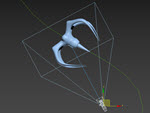 |
> 攝影機之架設
Camera Settings
> 設定攝影機進行物件追蹤(Look At)功能.
Camera target lock onto a moving object.
|
|
背景設定
Background Setting |
學習主旨
Lesson Keynotes |
 |
> 簡易背景輸出設定.
Simply background image setup.
> 工作環境(Viewport)的背景輸入.
Inserting the background image into the Viewport.
|
|
引擎火焰
Engine Exhaust Flames
|
學習主旨
Lesson Keynotes |
 |
> 引擎噴射火焰的製作.
Creating engine exhaust flames.
>燈光設定及Volume Light特效合成介紹
Lighting setup and introduction to Volume Light special effects.
>簡易材質編輯介紹
Basic Material introduction
|
|
基本爆破
Basic Explosion |
學習主旨
Lesson Keynotes |
 |
> 基本爆破設定.
Basic explosion setup.
> 材質貼圖介紹.
Introduction to material mapping.
|
影片下載 (Movie) |
|
場景合成
Merging Scenes
|
學習主旨
Lesson Keynotes |
 |
> 學習分工製作, 再合成場景
Separate file workflow and combining them later on.
> 場景合成後, 物件/位置等之適當考慮及置放.
Reposition and setup changes after combining separate files.
|
|
簡易星球製作
Basic Planet Creation |
學習主旨
Lesson Keynotes |
 |
> 介紹星際科化片中必備的簡易星球製作.
Introduction to sci-fi planet creating.
> 材質編輯器內, 不同貼圖管道的基本認識..
New material mapping understanding.
|
影片下載 (Movie) |
|
複製物件
Object Cloning |
學習主旨
Lesson Keynotes |
 |
> 複製物件, Copy, Instance, Reference之間的定義及正確選擇.
How to Clone objects, and the differences between Copy/Instance/Reference clones.
|
| |
|
雪景
Snow Scenery |
學習主旨
Lesson Keynotes |
 |
> 快速建置山形. 進階材質運用
Quickly modeling mountains and further understanding of the Material Editor.
> 動態水面波紋製作
Creating water wave movement.
> 分子系統入門-雪分子系統設定.
Particle System introduction, snow setting.
|
影片下載 (Movie) |
|
| Lattice, Trees, and Sun |
學習主旨
Lesson Keynotes |
 |
> 利用圖像怏速產生對應之凹凸面.
Utilizing images to quickly generate geometric bumps.
> 背景聲音之輸入設定.
Inserting background sound effects.
> 燈光動畫之氣氛配合.
註: 下載影片後請開啟喇叭播放影片.
Animating lights to change the atmosphere
Note: (Turn on sounds for the video). |
影片下載 (Movie) |
|
| Lattice, Trees, and Sun |
學習主旨
Lesson Keynotes |
 |
> Use the Lattice function to form the structure of a bridge.
> Use foliage provided by 3Ds Max to populate the scene with plants and trees.
> Use the Sunlight system for day & night cycle lighting.
|
影片下載 (Movie) |
|
玻璃杯
Glass Cup |
學習主旨
Lesson Keynotes |
 |
> 進階材質編輯, 折射率(IOR)之設定.
Advance material editting, glass refraction setting.
> 光源適當配置.
Lighting source adjustments.
> 蠟面材質之加入.
Adding glossiness to material.
|
|
鏡子製作
Creating Mirrors |
學習主旨
Lesson Keynotes |
 |
> 鏡面處理輿玻璃材質之比較.
Mirror and glass material.
> 分區貼圖之設定-物件與材質編輯器之正確分區貼圖.
Separate mapping ID technique.
> 簡易噴漆面的製作.
Creating
incandescent paint effect.
|
影片下載 (Movie) |
|
寶石製作
Making Diamonds |
學習主旨
Lesson Keynotes |
 |
> 折射率之進階運用.
Refraction percentage manipulation.
> 光學追蹤(Raytrace)材質進階運用.
Raytrace material practice.
> 攝影機軌道架設觀念.
Concept of camera on a rail setup.
|
影片下載 (Movie) |
|
巨蟒
Giant Snake |
學習主旨
Lesson Keynotes |
 |
> Loft物件之構成認識
Understanding Loft objects.
> 進階背景設定.
Advanced background setup.
> Cellular材質之運用編輯
How to use and edit Cellular material.
|
影片下載 (Movie) |
|
擠壓變形
Shape Morphing |
學習主旨
Lesson Keynotes |
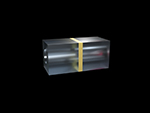 |
> 布林運算之基本造件.
Basic Boolean knowledge.
> 快速編輯透明物件.
How to quickly create transparent objects.
> FFD空間引力對物件之變形影響.
Using FFD to morph shapes and spaces.
|
影片下載 (Movie) |
|
商標製作
Logo Creation |
學習主旨
Lesson Keynotes |
 |
> 磨邊商標之製作.
Creating beveled logos.
> 文字輸入及一般常遇編輯問題及修正.
Entering texts plus common troubleshooting.
> 進階攝影機運作手法及修正.
註: 下載影片後請開啟喇叭播放影片.
Advance camera techniquess
Note: Please turn on sounds for the video.
|
影片下載 (Movie) |
|
商標製作2
Logo Creation 2 |
學習主旨
Lesson Keynotes |
 |
> 商標製作之圓周運動.
Circular logo animation.
> 適當隱藏或顯示圓周圍繞運動之中心物件.
How to hide/show the center object of rotation.
> 必要之商標潤滑修飾
Smooth logo rotation moment.
|
影片下載 (Movie) |
|
商標製作3
Logo Creation 3 |
學習主旨
Lesson Keynotes |
 |
> 如何使商標隨軌道扭轉時, 作適當變形達到更生動之視覺效果.
How to morph the shape of a logo as it turns and twists along the animation track.
> 商標隨指定軌道作動畫運作.
How to set logo to follow an animation track.
|
影片下載 (Movie) |
|
詭異花朵
Alien Flower |
學習主旨
Lesson Keynotes |
 |
> Array快速複製之學習.
How to quickly duplicate using Array.
> 霧氣及風向配合之動畫特效設定.
Wind and Fog animation setup.
> 場景深度感之修飾.
Background depth
modification.
> UVW貼圖修飾器的進階示範.
Advanced
mapping modification using UVW map.
> 吞嚥, 吐出效果之物件變形設定.
Seed spewing effect and animation.
|
影片下載 (Movie) |
|
爆破設定
Explosion Setup |
學習主旨
Lesson Keynotes |
 |
> 進階爆破, 利用分子系統產生厚度碎片.
Advanced explosion settings with shattered pieces particles.
> 物件之適當隱藏, 火焰之變化設定.
Correctly hiding objects and fire effect changes.
> 撞擊反彈設定, 摩擦系數, 地心引力之配合.
Object reflection, bouncing, friction, and gravity setup.
|
影片下載 (Movie) |
|
魚雷計劃
Torpedo |
學習主旨
Lesson Keynotes |
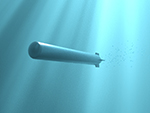 |
> 利用參考圖設計美軍MK50魚雷.
Using reference image to create the MK50 military torpedo.
> 氣泡產生, 氣泡材質設定及浮力配合.
Generating air bubbles, plus bubble material and floating animation.
|
影片下載 (Movie) |
|
下午茶
Afternoon Tea |
學習主旨
Lesson Keynotes |
 |
>水蒸氣的製作,同理可用於噴射機後的凝聚雲或爆炸所冒的煙霧.
Generating steam, technique can also be used to create airplane jet streams and smoke after an explosion.
>鍋蓋受蒸氣產生的震動 - Track View內如何加上noise
position & rotation.
Shaking lid animation using Noise Position and Rotation in Track View.
|
影片下載 (Movie) |
|
照片及3D物件合成
Combining 3D object into photographs |
學習主旨
Lesson Keynotes |
 |
> 利用魔術材貨(Matte)將3D物件與平面照片融合成一體.
Using the Matte material to blend 3D objects into a 2D photograph.
|
|
分子動力
Particle Simulation |
進階練習
Lesson Keynotes |
 |
> 分子模擬與環境之間的動力結合.
Particle simulation and interaction with the environment.
> 分子指定進行複製物件.
Particles based on cloning reference object.
|
| 影片下載 (Movie) |
| |
|
| |
[ 基礎3DMax ] [ 進階3DMax ] [ 模型製作 ] [ 材質貼圖 ]
[ 動畫專題 ] [ Character Studio教學] [ Reactor動力教學 ] |