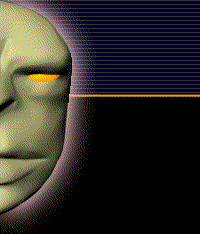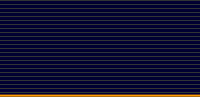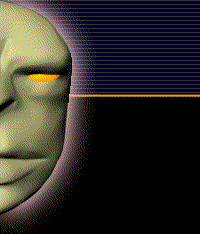| |
以下是教學內之片斷,按下圖可看放大圖或電影檔下載.
Lesson contents below, click the images to expand them or download its video. |
CS熱身練習
Character Studio Warm Up Lesson
|
學習主旨
Lesson Keynotes
|
 |
>
透過假偶模型了解CS與模型間的結合, 對整體流程及重點製作建立正確的完整概念.
Understanding the concept of Character Studio through the relationship between a character model and its bones. |
|
骨骼修正
Bone Structure Matching |
學習主旨
Lesson Keynotes |
 |
>
了解CS中建立Biped骨骼的方法,學習中將指定將殊體形之模型人物, 進入CS的Figure
Mode, 藉以調整縮放骨骼細節為將來之動畫連結做好第一步準備.
Understanding how to create a Biped system, and entering its Figure Mode to adjust bone proportions in order to fit a cartoon character's body.
|
|
體線連結
Physique
|
學習主旨
Lesson Keynotes |
 |
>
觀察體線連結器(Physique), 連接Biped骨骼至帶動模型, 了解一般常發生的問題及對體線(physique)副件層Envelope的調節使用方法.
Observe how Physique connects Biped to drive the body, and knowing how to use Envelope to fix common issues. |
|
體線節點
Body Vertex
|
學習主旨
Lesson Keynotes |
 |
>進入微調階段,
利用體線的Vertex副件層, 了解各種體線節點的屬性及其控制方法, 對於固執或有問題的節點進行微調,
重新定義所屬體線段的分配.
Using the Vertex level to troubleshoot movement issues by adjusting Vertex weight and influence range.
|
|
肌肉筋骨
Muscle Bulge & Tendons |
學習主旨
Lesson Keynotes |
 |
> 利用Bulge製造肌肉伸縮之變化.
Using Bulge to create muscle flexibility.
> 並利用Tendon指令帶動自然的胸腔筋骨感覺.
Using Tendon to create natural surface stretching. |
| 影片下載 Download Video |
|
步伐製作
Footsteps Creation |
學習主旨
Lesson Keynotes |
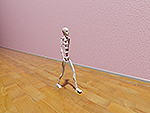 |
>
進入Biped的Step Mode(步伐製作模式)建立最基本的步伐製作.
Basic walking setup using Biped's Step Mode. |
| 影片下載 Download Video |
|
步伐變化1
Footsteps Adjustment 1 |
學習主旨
Lesson Keynotes |
 |
>
針對步伐生成製作進行不同設定所產生的變化結果.
Adjusting various settings to modify walking results. |
| 影片下載 Download Video |
|
步伐變化2
Footsteps Adjustment 2
|
學習主旨
Lesson Keynotes |
 |
> 針對步伐生成製作進行不同設定所產生的變化結果.
Adjusting various settings to modify walking results.
|
| 影片下載 Download Video |
|
步伐變化3
Footsteps Adjustment 3 |
學習主旨
Lesson Keynotes |
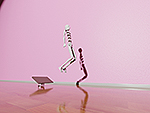 |
> 針對步伐生成製作進行不同設定所產生的變化結果.
Adjusting various settings to modify walking results. |
| 影片下載 Download Video |
|
倒退
Walking in Reverse |
學習主旨
Lesson Keynotes |
 |
>
教導倒退步伐以及單腳跳躍的設定方式.
Learn how to adjust walking settings to walk in reverse
and how to jump on one leg. |
| 影片下載 Download Video |
|
步伐方向
Footstep Directions |
學習主旨
Lesson Keynotes |
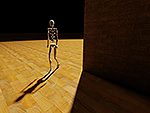 |
>
練習轉變步伐方向.
Practicing how to change footstep directions. |
| 影片下載 Download Video |
|
步伐及自由設定結合
Freeform Footsteps |
學習主旨
Lesson Keynotes |
 |
>
指導學生進入Track View內學習切換步伐模式(Step)及自由設定模式(Freeform).
Students will learn how to enter Track View to free up the motion between footsteps in order to freely adjust animation. |
| 影片下載 Download Video |
|
自由式
Freestyle Swimming
|
學習主旨
Lesson Keynotes |
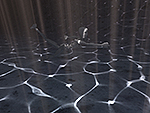 |
>在純粹自由設定的模式下編輯Biped骨骼動畫.
Hand animating the Biped to perform a swimming animation. |
| 影片下載 Download Video |
|
方向盤行動
Steering Wheel Anchoring |
學習主旨
Lesson Keynotes |
 |
> 藉著手部與方向盤的真正結合,
了解Anchor Limbs指令的使用時機.
Using the hand bones and a steering wheel to understand how to Anchor
Limbs to objects for easy animation. |
|
騎單輪
Ride a Unicycle |
學習主旨
Lesson Keynotes |
 |
>
為一CS IK Keys之專題, 了解Biped與物件間的IK Keys設定, 此練習針對IK
Planted的設定方式進行了解.
Understanding the connection between a biped and an object with IK Keys, using IK Planted to anchor feet to unicycle pedals. |
| 影片下載 Download Video |
|
抬物平衡
Weight Balancing |
學習主旨
Lesson Keynotes |
 |
> 仍為Body Dynamics內的Balance專題解說,
藉著適當調整biped的平衡重心而感覺出搬物的重量感.
Using Balance within Body Dynamics to adjust the biped's center of balance and create the sense of holding a heavy object. |
| 影片下載 Download Video |
|
動態截取輸入
Inserting Motion Capture |
學習主旨
Lesson Keynotes |
 |
>
CS可與市面上最流通的BVH, CSM及本身的BIP動態截取檔案進行實態顯現(即透過專業機器捕捉存取演員的動作存成檔案格式).
經過CS輸入時的適當設定, 還可進一步修改或轉變動作.
Character Studio can import popular motion file formats such as .BVH, .CSM, and .BIP files. These files are captured by real life actor performances using motion capture technologies. Character Studio can also make adjustments on top of these motion capture animations. |
| 影片下載 Download Video |
|
動態流程結合
Motion Capture Combination
|
學習主旨
Lesson Keynotes |
 |
>
Motion Flow. CS可將不同的動態檔案, 經過適當設定後, 結合成一個新的動態流程,
可保留其原始個別檔, 亦可指定成一整體的單一檔案, 更可在整合後, 對個片的動態片斷進行修改.
Motion Flow can take multiple motion capture files and smoothly combine them into one single animation, then saved as a brand new file and adjusted. |
| 影片下載 Download Video |
|
動態分配
Shared Motion |
學習主旨
Lesson Keynotes |
 |
>
組織好的動態流程, 還可經過Shared Motion(動態分配)分配給不同的Biped,
表現在不同時段表現出隨機動作.
A sequenced set of motions can be distributed to multiple bipeds using Shared Motion, causing them to perform the same set of animations but at various times. |
| 影片下載 Download Video |
|
層面控制
Layer Controls |
學習主旨
Lesson Keynotes |
 |
> CS另一強大的編輯能力-
Layer層面控制, 可同時保留其原始動態, 而又進行修改編輯, 更可進入各層面比較前後結果,
當然也可以在滿意後, 壓縮成獨立檔案.
Character Studio's powerful function "Layer" allows us to retain original animation while making new adjustments. We can use it to compare before and after results and compress the final animation into one single file. |
| 影片下載 Download Video |
|
群眾運動建立
Crowd Control Basics |
學習主旨
Lesson Keynotes |
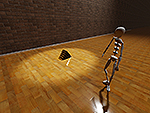 |
>
透過此練習了解群眾運動(Crowd), 代理物件(Delegates)的正確設定, 如何加入行為指令(Behaviors)結合成理想的群眾運動結果.
Learn how to control a crowd of objects using Delegates and Behaviors. |
|
Biped的群眾運動結合
Crowd Control - Single Biped |
學習主旨
Lesson Keynotes |
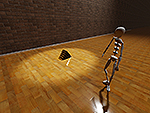 |
>
示範Biped如何與Delegate(代理物件)正確結合, 以及Biped如何建立適當的動態流程檔案(Motion
Flow)供群眾運動正確使用.
Applying a Delegate to a Biped to control its actions, performing
specific movements based on Motion Flow files. |
| 影片下載 Download Video |
|
完整群眾運動
Crowd Control - Multiple Bipeds
|
學習主旨
Lesson Keynotes |
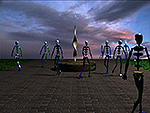 |
>
真正的複雜人群建立時. 了解Priority指令的適當建立以及一些工作室的小技巧, 避免物件互相穿透等.
A complicated crowd of multiple bipeds.
Using Priority commands to generate a seemingly randomized crowd of people who avoid obstacles in the area.
|
| 影片下載 Download Video |
|
群眾應用-飛蛾
Crowd - Moths |
學習主旨
Lesson Keynotes |
 |
> 群眾運動的3度空間運動,
以及如何將動畫隨機分配至每一物件之上.
Applying Crowd controls to a group of moths that moves in three dimensions, plus how to assign a single animation to all crowd objects.
|
| 影片下載 Download Video |
|
群眾應用-魚群
Crowd - Fish |
學習主旨
Lesson Keynotes |
 |
>利用魚群建立三度空間(上下游動)及平面空間(避免接觸海底)之較高級群眾運動建立.
Advanced Crowd controls using a school of fish to practice 3D movements plus avoiding the sea floor. |
| 影片下載 Download Video |
|
混合運動編輯一
Motion Mixer - Waving |
學習主旨
Lesson Keynotes |
 |
>
了解CS4新增的厲害編輯功能:Motion Mixer, 此練習著重於重要的基本操作: 包括引入不同動畫片斷,
混合編輯, 直接或壓縮輸出檔案的時機.
Understanding Character Studio 4's new Motion Mixer to merge two serparate motion files into one that plays both motions at the same time.
|
| 影片下載 Download Video |
|
混合運動編輯二
Motion Mixer - Flexing |
學習主旨
Lesson Keynotes |
 |
>
更進階的混合編輯, 從原來引入之動畫片斷可複製銜接成欲編輯長度, 如何優化編輯(Optimize),
如何調整運動軌道之重量值以求更合理的結杲表現等等.
Advanced Motion Mixer exercise, learning how to adjust the timing of motion clips in order to smoothly merge two motions together so that they start and finish at the same time. |
| 影片下載 Download Video |
|
混合運動編輯三
Motion Mixer - Balance
|
學習主旨
Lesson Keynotes |
 |
>
調整平衡重量值(balance)達到更適合訴求的運動姿態.
Optimizing animation with Motion Mixer's Balance adjustments.
> 如何將混合運動輸出至另一骨架上.
How to insert Motion Mixer settings into another biped.
> 介紹Move all Mode(整体移動模式)的新功能, 太方便啦!
Introducing the convenient "Move All Mode". |
| 影片下載 Download Video |
|
時間引力
Time Warp
|
學習主旨
Lesson Keynotes |
 |
> 逢用混合編輯器內的時間引力(Time Warp),
進行動畫特效製作.
Using Motion Mixer's Time Warp to
create special animation effects. |
| 影片下載 Download Video |
|
| Props |
學習主旨
Lesson Keynotes |
 |
> In this demo we'll give the biped a prop and animate it swapping between his hands. |
| 影片下載 Download Video |
|
|