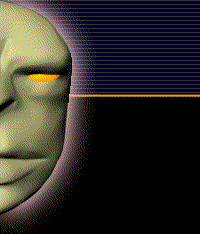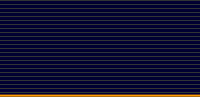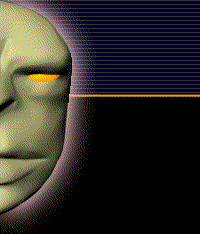| |
以下是教學內之片斷,按下圖可看放大圖或電影檔下載.
Lesson contents below, click the images to expand them or download its video.
|
面部動畫
Facial Animation
|
學習主旨
Lesson Keynotes
|
 |
>
學習使用Morpher修飾器控制面部動畫, 並有專題解說Max5中新增的Progressive
Morpher, 以及max5材質編輯器內新增的Morpher材質使用方法.
Learn to use the Morpher function to control facial animation, plus Progressive Morpher and how to use Morpher to create shifting material. |
| 影片下載 Download Video |
|
| Progressive Morpher |
學習主旨
Lesson Keynotes |
 |
> Max5 developed the Morpher Modifier that became a more powerful tool known as Progressive Morphing. This new enhanced function solves many headache problems for animators. |
| 影片下載 Download Video |
|
神經系統建立
Wire Parameters Setup |
學習主旨
Lesson Keynotes |
 |
>
替模型建立神經系統(Wire Parameters), 並使用滑鍵控制(Manipulator)透過神經系統控制模型動作,
更方便而精密的控制動畫細節
Giving the head model a Wire Parameters setup, and using Manipulator to control the Wire Parameter for more refined and detailed animation. |
|
呼吸(喘氣),
心跳
Breathing and Heart Beat
|
學習主旨
Lesson Keynotes |
 |
>
模擬動物必備的呼吸喘氣動作.
Simulating the nessasary breathing animation for animals.
> 摩擬心跳的微調控制 (Linked XForm).
Using Linked XForm to simulate heartbeat animation
|
影片下載 Download Video 1
影片下載 Download Video 2 |
|
毛髮飄逸
Flexible Hair
|
學習主旨
Lesson Keynotes |
 |
>解釋使毛髮飄逸的配合工具,
處理結果可使毛髮隨模型動作產生自然搖擺的結果, 並可與外力如風力結合綜合計算出合理結果.
Explaining the tools to set up flexible hair, naturally reacting to the motions of the head and also be affected by secondary forces such as wind.
|
|
影片下載 Download Video |
|
水浪
Flexible Water Ripples
|
學習主旨
Lesson Keynotes |
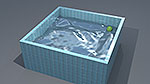 |
>How to use the Flex modifier to create dynamic water surface waves and ripples. |
|
影片下載 Download Video |
|
彈跳
Bounce |
學習主旨
Lesson Keynotes |
 |
>Use the Curve Editor and various tools to create a ball bouncing animation manually.
|
| 影片下載 Download Video |
|
剖析
Track View |
學習主旨
Lesson Keynotes |
 |
> Track View是max動畫控制的靈魂界面. 在Max5版本內, 除了舊有的關鍵點控制界面(Dope
Sheet), 還增加了曲線控制界面(Curve Editor), 藉著在Track View內直接建立一個跳躍球體的動畫結果,
帶領學生深入了解track view的各項主要功能.
Helping the student to understand Track View and its importance for any animation adjustments.
|
| 影片下載 Download Video |
|
骨骼
Bone Basic Setup |
學習主旨
Lesson Keynotes |
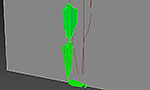 |
>
了解基本的骨骼建立, 正反向骨骼運動的配合.
Understanding basic bone setup. |
|
|
骨骼
Bone Setup Continued |
學習主旨
Lesson Keynotes |
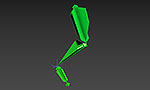 |
>
了解關結角度的約束設定, 骨骼運動將更為合理.
Understanding joint bending angles, correctly rotating bones. |
|
修飾器
Animation with Skin |
學習主旨
Lesson Keynotes |
 |
>
學習如何將建立好的骨骼系統, 透過skin修飾器與模型結合, 示範適當的調整skin修飾器後,
帶動有機變形 (Organic Deformation)的動畫結果
Learning how to optimally setup a bone structure
within a 3D model shell using the Skin modifier, driving the motion of the model using the bones within.
> 緊接著示範進階的節點重量(Vertex Weight)控制, 微調skin對有機變形的影響程度.
Using the Vertex Weight settings to control the level of impact the bones have on specific parts of the body model. |
| 影片下載 Download Video |
|
肌肉質感
Muscle Movement
|
學習主旨
Lesson Keynotes |
 |
> Skin修飾器的進階練習, 如何運用Angle Deformation 的功能隨骨骼彎曲的角度產生肌肉質感.
Advanced Skin exercise, using Angle Deformation to create muscle flexing motion. |
| 影片下載 Download Video |
|
尾郚運動
Tail Animation |
學習主旨
Lesson Keynotes |
 |
> 示範兩種尾部自然搖擺的動畫控制,
其中一法為max5新增的Spline IK(反向線形骨骼運動).
Demonstrating two different methods for controlling natural tail movements, one of which being the newly added Spline IK function. |
|
眼球注視
Eyeball Focus |
學習主旨
Lesson Keynotes |
 |
>
建立眼球隨不同物件轉移注視目標的模擬結果, 是一項基本而必須具備的動畫技術.
Learning how to setup eyeballs to focus on different moving objects, a basic important skill for any animation. |
| 影片下載 Download Video |
|
骨骼系統
Bone Systems |
學習主旨
Lesson Keynotes |
 |
>
建立完整的骨骼系統, 正反向骨骼 (IK, FK)及Spline IK (尾部骨骼)的整體結合測試及骨骼帶動,
協助學生學以致用, 建立整體觀念.
Setting up a complete bone system using Ik, FK, and Spline IK functions for correct bone rotations including tail animation. Helping students further understand the bone system concept. |
| |
| |
|
動畫角色
Skin Pose
|
學習主旨
Lesson Keynotes |
 |
> Skin Pose (亦稱角色設定-Character Mode)為max5新增的有機動畫進階控制,
能夠快速的提供動畫師前後動畫差異的比較, 更精確的判斷動畫設定, 也能貯存精彩的動畫結果,
輸出給類似骨骼結構系統使用.
Using Skin Pose to control animation in a more efficient and quick
manner, being able to compare before and after adjustments for a better workflow. |
影片下載 Download Video 01
影片下載 Download Video 02 |
|
Animation Layers
|
學習主旨
Lesson Keynotes |
 |
> Animation Layers is a powerful tool that lets you combine multiple animations on the same object. |
| 影片下載 Download Video |
|
互動控制器1
Reactor Controller |
學習主旨
Lesson Keynotes |
 |
> 互動控制器(Reactor
Controller)是Max 4版本以後新增的功能, 它可設定一物件的動畫結果是受另一物件動畫的控制,
產生互動的結果.
Using Reactor Controller to create certain animations based on the movement of another object (a reaction).
> 此練習為物件及分子系統的結合示範
Demonstrating how to connect a particle system to a model object.
|
| 影片下載 Download Video |
互動控制2
Reactor Controller 2 |
學習主旨
Lesson Keynotes |
 |
>
建立實際的門及控制閘之間的互動關係, 此為Reactor Controller針對物件及物件的設定.
示範兩種不同的設定方式 - 針對物件, 及針對物件的X, Y, Z軸(Max5版本新增功能).
Demonstrating a more unusual way of using Reactor Controller, setting up a connection between a door and a pull switch.
> 另外示範互動控制與神經系統 (Wire Parameters)的進階結合控制.
Advanced exercise combining Reactor Controller with Wire Parameters. |
| 影片下載 Download Video |
|
彈簧控制器
Spring Controller |
學習主旨
Lesson Keynotes |
 |
>
動力物件- 彈簧物件的使用時機.
A chance to practice combining an object in motion connected to springs.
> 彈簧控制器(Spring Controller)的設定方法以及與外力結合之結果(風力,
地心引力等).
Using Spring Controller to simulate bouncing motions, plus including other forces like wind and gravity. |
| 影片下載 Download Video |
|
自製屬性控制器
Custom Attribute Controller |
學習主旨
Lesson Keynotes |
 |
> 藉著手指運動,
介紹"Custom Attribute"自製屬性控制器的進階動畫控制, 學生將自行訂製出控制器,
學會與神經系統連結整合.
Introducing the Custom Attribute
controls to let students customize their own hand and finger animation.
> 再介紹與reactor controller整合, 產生更深度的隨意角度控制.
Combining with Reactor Controller once again for more in depth controls. |
|
動態捕捉
Keypress Motion Capture |
學習主旨
Lesson Keynotes |
 |
> 學習外接控制器(Motion
Capture)如鍵盤, 滑鼠等控制較特殊的動畫效果如閃電, 快速反應動作等.
Using inputs such as keyboards or mouse clicks to motion capture animations like lightning or light switches. |
| 影片下載 Download Video |
|
捲動紙軸
Rolling Paper |
學習主旨
Lesson Keynotes |
 |
> Learning how to animate a scroll to roll up and unroll itself. |
| 影片下載 Download Video |
|
| Populate |
學習主旨
Lesson Keynotes |
 |
> Learn how to use the Populate tool to fill a scene with animated busy and idle people. |
| 影片下載 Download Video |
| |
| |
|
|
|