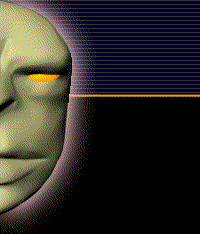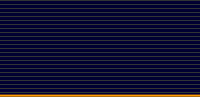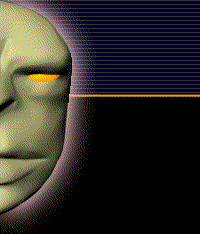|
功能簡介
(網頁美工製作-電點子鄭重推介的必學軟體)
Lesson Outline - E-Waves Photoshop Essentials Course
只要你是從事美工, 尤其是電腦美工, 幾乎都聽過或使用過這套說足世界權威也不為過的業界標準軟體.
Photoshop是影像編輯, 製作印刷美工圖像及網頁圖像者必須學習之軟體.
它是一個影像合成軟體, 有各種特殊效果及修飾工具, 具備Photoshop的運用能力, 你能製作任何你想要變化的圖片,
從簡單的賀年卡製作, 或合成自己與心中的偶像名人拍張合照, 以及把電影海報上的主角換張自己的臉唬唬人,
你高興把你家背景換張白宮照合成在一起開個玩笑也可以! PhotoShop就是一個這麼樣神奇的魔術師,
讓你愛怎麼變就怎麼變, 盡情得揮灑心中的畫面.
創造力對每個不同的人來說代表不同的事情, 圖像設計、攝影、多媒體、視訊、網頁設計
... 無論您的專長在何處, 影像創造的各種時機是您所需要注意到的. 在世界上,更多創作者從眾多影像編輯軟體中選擇了Adobe
Photoshop. 不論您要運用在那一方面, 它都包含了創作引人注目及精確的影像時所需要的各項強大功能.
Adobe Photoshop 已經成為數位影像最佳化,圖像修整及構圖的標準工具,且贏得全世界超過2百萬忠實且急速成長中設計師的最愛,
而每次新版的Adobe Photoshop 均提供了更多令愛用者期待的功能, 多次的復原及重複功能、可編輯的文字特性、完整的色彩調整控制、及內建的特別色功能,這個位居領導地位的美工編輯軟體,在網頁美工的能力也絕對是你最佳的選擇。
As long as you are interested in art or computer art, chances are you have probably heard of this world famous software: Photoshop.
Photoshop is an image editing software, vital for graphic artwork and webpage designs. It is also an image composition software, capable of creating image special effects with various tools. With an understanding of Photoshop you will be able to make any changes you want to any image or photos; from designing your own simple greeting card, to photoshoping yourself posing next to your favorite celebrities. You can even replace the face of a movie star on a poster with your own face, or edit a photograph of your family standing in front of your house to be in front of the White House instead. All this is what makes Photoshop such a spectacular magician, allowing you to change whatever you desire on the screen.
Creativity can represent different things to different people. Whether for you it is graphic design, photography,
multimedia, video editing, web design, etc; it is important that you pay attention to the opportunities for image designs. Artists all over the world have chosen Photoshop as their go-to image software. Regardless of what field of media you are interested in, Photoshop has all the necessary tools to get the job done.
Adobe Photoshop has already become the standard software to use for anything from image editing to composition, and has won over more than 2 million faithful users and growing. Each new version of Photoshop improves upon users' favorite tools plus additional functions such as editable text features and complete color controls. Already solidly established as the leading image and web design software, Photoshop is definitely your best choice.
|