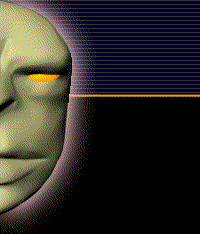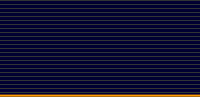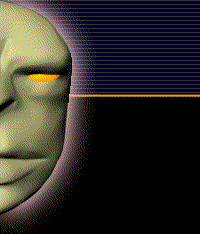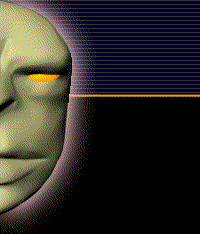
About Instructor (ACI)
(Autodesk Certified Instructor)
|
|
Phone:
626-825-0690 (中)
626-927-7855
(EN)
Main Office, Physical Location:
9650 Telstar Ave, Unit A209, El Monte, CA 91731
(By Appointment)
Email Us:
ewaves.com@gmail.com
|
|
|

Specialized in 3D and Web Design Training Pogram
3D
Studio Max基礎教學範例
3D Studio Max Basic Combo Class
|
| |
以下是教學內之片斷,按一下照片可看放大圖或電影檔下載.
Lesson contents below, click the images to expand them or download its video. |
簡易星球製作
Basic Planet Creation
|
學習主旨
Lesson Keynotes
|
 |
> 介紹星際科化片中必備的簡易星球製作.
Introduction to sci-fi planet creating.
> 材質編輯器內, 不同貼圖管道的基本認識..
New material mapping understanding.
|
|
複製物件
Object Cloning |
學習主旨
Lesson Keynotes |
 |
> 複製物件, Copy, Instance, Reference之間的定義及正確選擇.
How to Clone objects, and the differences between Copy/Instance/Reference clones.
|
| |
|
雪景
Snow Scenery |
學習主旨
Lesson Keynotes |
 |
> 快速建置山形. 進階材質運用
Quickly modeling mountains and further understanding of the Material Editor.
> 動態水面波紋製作
Creating water wave movement.
> 分子系統入門-雪分子系統設定.
Particle System introduction, snow setting.
|
|
| Lattice, Trees, and Sun |
學習主旨
Lesson Keynotes |
 |
> Use the Lattice function to form the structure of a bridge.
> Use foliage provided by 3Ds Max to populate the scene with plants and trees.
> Use the Sunlight system for day & night cycle lighting.
|
|
玻璃杯
Glass Cup |
學習主旨
Lesson Keynotes |
 |
> 進階材質編輯, 折射率(IOR)之設定.
Advance material editting, glass refraction setting.
> 光源適當配置.
Lighting source adjustments.
> 蠟面材質之加入.
Adding glossiness to material.
|
|
鏡子製作
Creating Mirrors |
學習主旨
Lesson Keynotes |
 |
> 鏡面處理輿玻璃材質之比較.
Mirror and glass material.
> 分區貼圖之設定-物件與材質編輯器之正確分區貼圖.
Separate mapping ID technique.
> 簡易噴漆面的製作.
Creating
incandescent paint effect.
|
|
| |
|
| |
|
|
|
|
|
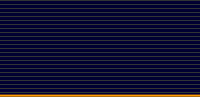
About Softwares
|
|
About our Class
|
|
Why to learn
- Why we Learn 3D
- Why we learn Web Design
- Job availablity in market
|
|
|
|