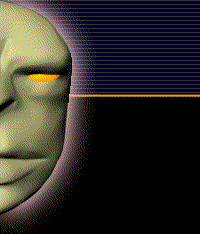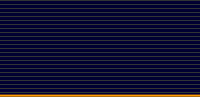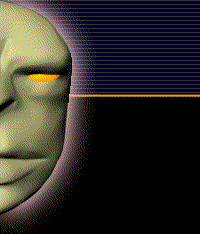| |
| Please click the pictures to expand them and "(Movie)" to watch the video. |
| Rigid Collision Physics |
Learning Keypoints |

|
> New MassFX tool introduction.
>Basic gravity and solid object collision simulations.
|
(Movie)
|
|
| Chain Link Physics |
Learning Keypoints |

|
> How to use MassFX to link objects.
> Simulating a moving metal chain without breaking the links.
|
(Movie)
|
|
| Soft Cloth Physics |
Learning Keypoints |
 |
> Soft object physics.
> Cloth interaction with wind and gravity using MassFX.
|
(Movie)
|
|
| Balloon Inflation |
Learning Keypoints |
 |
> Air pressure physics.
> Deflating and Inflating soft body object.
|
(Movie)
|
|
| Collision Simulation |
Learning Keypoints |
 |
> Affecting solid objects with wind.
> How to "glue" objects to walls and break the glue with physics.
|
(Movie)
|
|
| Sliding Simulation |
Learning Keypoints |
 |
> Sliding an object along an invisible rail.
> Making the object tip over the edge due to momentum.
|
| (Movie) |
|
| Pushing a Door on a Hinge |
Learning Keypoints |
 |
> Simulating a door held by a hinge.
> Pushing the door open with another solid object.
|
| (Movie) |
|
| Pushing a Rotating Door |
Learning Keypoints |
 |
> Simulating a rotating door held by a pole.
> Interaction with other objects to spin the door open.
|
| (Movie) |
|
| Bouncy Spring Simulation |
Learning Keypoints |
 |
> Simulating an oject held up by a metal spring.
> Interaction with other objects to create a "bouncy" effect.
|
| (Movie) |
|
Collapsing a Brick Wall |
Learning Keypoints |
 |
> Wrecking ball smashing into a brick wall simulation.
> Individual bricks collapsing simulation.
|
| (Movie) |
|
Ragdoll Simulation |
Learning Keypoints |
 |
> How to apply MassFX to a body rigged with bones.
> Using MassFX to achieve Ragdoll physics.
|
| (Movie) |
| |
[
基礎3DMax
]
[
進階3DMax ] [ 模型製作
] [ 材質貼圖 ]
[ 動畫專題 ] [ Character Studio教學] [ Reactor動力教學
] |