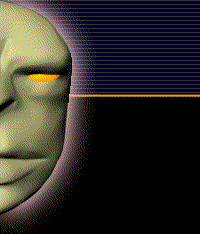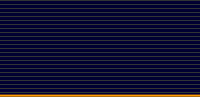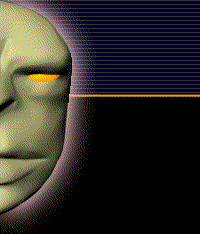| |
以下是教學內之片斷,按下圖可看放大圖.
Lesson contents below, click the images to expand them. |
|
| ZSphere Setup |
學習主旨
Lesson Keynote: |

|
> Use ZSphere to create the foundation of the Pokemon character: Bulbasaur.
|
|
| Body Sculpting |
學習主旨
Lesson Keynote: |
 |
> Follow reference images and hand-sculpt the basic features of the body.
|
|
| Secondary Shapes |
學習主旨
Lesson Keynote: |
 |
> Add secondary detailed shapes to the body such as eyes, tongue and nails.
|
|
| Seed |
學習主旨
Lesson Keynote: |
 |
> Practice with Radial Symmetry and Bend Curve to create the giant plant seed on our character's back.
|
|
Vines & CurveTubes
|
學習主旨
Lesson Keynote: |
 |
> Combine the seed to the body, and create a pair of vine whips using Curve Tubes.
|
|
| Texturing & Colors |
學習主旨
Lesson Keynote: |
 |
> Finish the character by first adding skin textures on the body, and then coloring all the parts.
|
|
| Dynamesh Setup |
學習主旨
Lesson Keynote: |
 |
> Link is a well known character from The Legend of Zelda series. We will create him starting with DynaMeshing his body.
|
|
| Head & Face Setup |
學習主旨
Lesson Keynote: |
 |
> Practice sculpting the foundation of the head and face.
|
|
| Face Sculpting |
學習主旨
Lesson Keynote: |
 |
> Sculpt the details of the face following a reference image for facial likeness.
|
|
| Muscle Anatomy |
學習主旨
Lesson Keynote: |
 |
> Practice and study the basics of muscle anatomy for a more accurate body structure.
|
|
| Outfit Creation |
學習主旨
Lesson Keynote: |
 |
> Create some custom clothing and a belt for our character.
|
|
| Clothing Seams |
學習主旨
Lesson Keynote: |
 |
> Cut seam lines into our clothing model using Live Boolean.
|
|
| ZRemesh & Projection |
學習主旨
Lesson Keynote: |
 |
> Simplify our character model with ZRemesher to prepare it for the posing stage, then bring the details of the model back using Projection.
|
|
| Posing: Legs |
學習主旨
Lesson Keynote: |
 |
> Twist and rotate our T-Posed character into any position using Transpose tool, focusing on the lower body.
|
|
Posing: Upper Body
|
學習主旨
Lesson Keynote: |
 |
> Twist and rotate our T-Posed character into any position using Transpose tool, focusing on the upper body.
|
|
| Transpose Cleanup |
學習主旨
Lesson Keynote: |
 |
> Practice cleaning up any polygon issues caused by Transpose tool.
|
|
| Boots Modeling |
學習主旨
Lesson Keynote: |
 |
> Create boots from scratch using a variety of brushes.
|
|
| Refine Outfit |
學習主旨
Lesson Keynote: |
 |
> Add details to our clothing such as folds and wrinkles, plus additional belts and neck collar objects.
|
|
| Hat & Hair |
學習主旨
Lesson Keynote: |
 |
> Hair is an important part of many characters. Practice loading custom brushes into ZBrush and manipulate the hair strand by strand.
|
|
| Import & Export |
學習主旨
Lesson Keynote: |
 |
> Learn how to import models from another program like 3Ds Max and continue to work on them using ZBrush.
|
|
| Color Painting & Spotlight Projection |
學習主旨
Lesson Keynote: |
 |
> Assign custom materials and color to all previous models and finish the character.
|
|
| |
| |
|
|